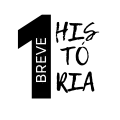How to Check BVN: A Step-by-Step Guide for Nigerian Bank Users
For millions of bank users in Nigeria, the Bank Verification Number (BVN) is more than just a set of digits—it’s a critical tool for ensuring secure and smooth banking transactions. Introduced by the Central Bank of Nigeria (CBN) in 2014, the BVN is an 11-digit unique identifier that links all your bank accounts across different financial institutions. Knowing how to check your BVN quickly and safely is essential for managing your finances effectively.
Unfortunately, many Nigerians are still uncertain about the proper methods to access their BVN or are concerned about the security implications of sharing it. Missteps in checking or managing your BVN can lead to complications with your accounts, making it vital to follow reliable steps.
In this comprehensive guide, we’ll break down the exact steps for how to check your BVN using USSD codes, mobile banking apps, and online platforms. We’ll also cover common mistakes to avoid and tips to keep your BVN secure. Follow along to simplify your banking experience!
2. What is a BVN and Why is it Important?
The Bank Verification Number (BVN) is an 11-digit code that acts as a universal identity for all your bank accounts in Nigeria. It is tied to biometric information such as fingerprints and facial recognition, making it a highly secure way to confirm your identity across multiple banks.
Key Benefits of Having a BVN
- Unified Identity: Links all your bank accounts under a single ID.
- Enhanced Security: Reduces the risk of unauthorized access.
- Seamless Transactions: Simplifies verification for transfers, loans, and other services.
- KYC Compliance: Ensures that banks can efficiently comply with Know Your Customer regulations.
3. How to Check BVN Using USSD Code
One of the quickest and most convenient ways to check your BVN is by using a USSD code on your mobile phone. This method works on any type of phone, even if you don’t have internet access.
Step-by-Step Guide for Checking BVN via USSD
- Dial
*565*0#on the mobile phone number linked to your bank account. - Wait a few seconds for the system to process your request.
- Your 11-digit BVN will be displayed on the screen.
- Note: A small fee, typically around ₦20, will be deducted from your airtime balance.
Pro Tip: Write down your BVN immediately and keep it secure. Avoid saving it on public or shared devices.
4. How to Check BVN Online via Internet Banking
If you prefer to access your BVN online, you can do so through your bank’s internet banking portal. This method is especially useful if you need to access additional information or perform other transactions.
Step-by-Step Guide for Checking BVN Online
- Log in to your bank’s internet banking platform using your credentials.
- Go to the “Account Information” or “Profile” section.
- Look for the BVN tab or a similar option.
- Your BVN should be displayed on the screen. This service is typically free of charge.
Security Tip: Ensure that the website has a secure HTTPS connection to protect your information.
5. How to Check BVN Using Mobile Banking Apps
Most Nigerian banks have mobile apps that allow users to check their BVN effortlessly. This method is not only convenient but also ensures that your information is displayed securely.
Step-by-Step Guide for Checking BVN via Mobile App
- Download and install your bank’s official mobile app from Google Play Store or Apple App Store.
- Log in using your account details.
- Navigate to the “Settings” or “Profile” section.
- Locate and click on “BVN” to view your number.
- No charges apply for checking BVN via mobile apps.
Important: Make sure the app is official and regularly updated to prevent security risks.
6. Common Mistakes to Avoid When Checking BVN
To keep your BVN secure and avoid complications, steer clear of these common errors:
1. Sharing BVN on Unverified Platforms
- Never share your BVN on social media, SMS, or through unsolicited emails.
2. Using Unsecured Networks
- Avoid checking your BVN on public Wi-Fi networks to prevent data breaches.
3. Falling for Phishing Scams
- Banks will never ask for your BVN via phone calls or emails. Be cautious of such requests.
7. How to Secure Your BVN from Fraudsters
With rising cases of financial fraud, securing your BVN is crucial. Here are practical tips:
1. Activate SMS Alerts
- Enroll for SMS alerts to monitor transactions on your accounts.
2. Enable Two-Factor Authentication (2FA)
- Use 2FA for your online banking to add an extra layer of security.
3. Regularly Update Your Bank Details
- Ensure your phone number and email are up-to-date with your bank to receive important notifications.
8. Troubleshooting BVN Issues
If you encounter any problems while checking your BVN, here’s what to do:
1. BVN Not Displayed via USSD
- Ensure you are dialing from the registered phone number.
- Check for sufficient airtime balance.
2. Incorrect BVN Details
- Visit your bank branch with a valid ID to update your BVN information.
3. Invalid BVN Error
- Retry the USSD code or contact your bank’s customer support for assistance.
9. Frequently Asked Questions (FAQs)
1. Can I have multiple BVNs?
No, each individual is limited to one BVN across all Nigerian banks.
2. How much does it cost to check my BVN?
Using USSD costs around ₦20, while online and app-based methods are free.
3. Can I change my BVN?
You cannot change your BVN, but you can update the information linked to it.
4. What should I do if I forget my BVN?
Dial *565*0# on your registered mobile number to retrieve it instantly.
5. Is it safe to share my BVN with online merchants?
No, avoid sharing your BVN with non-bank entities to prevent potential fraud.
10. Conclusion
Knowing how to check your BVN securely is essential for every Nigerian bank user. By following the steps outlined in this guide, you can effortlessly access your BVN using USSD codes, online banking, or mobile apps. Additionally, taking proactive measures to safeguard your BVN can protect you from fraud and unauthorized transactions.
If you haven’t checked your BVN recently or are unsure about its security, take a few minutes today to verify and secure it. Keeping your BVN safe is a vital step towards a secure and hassle-free banking experience.