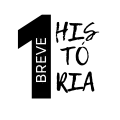How to Check BVN on MTN: A Step-by-Step Guide for Nigerian Users
For Nigerian bank users who are subscribed to MTN, checking your Bank Verification Number (BVN) is a straightforward process that can be done in a matter of seconds. The BVN is an 11-digit unique identifier issued by the Central Bank of Nigeria (CBN) to enhance security and reduce fraud in the banking sector. As one of the most widely used mobile networks in Nigeria, MTN offers a quick and convenient way to access your BVN directly from your mobile device.
Despite its simplicity, many MTN users are still unsure about the exact steps or worry about potential costs and security risks. Understanding the right way to check your BVN can save you time and prevent mistakes that might compromise your financial security.
In this comprehensive guide, we’ll walk you through the exact steps to check your BVN on MTN, highlight common mistakes to avoid, and share tips to keep your BVN secure. Keep reading to simplify your banking experience on MTN!
2. What is a BVN and Why is it Important?
The Bank Verification Number (BVN) is an 11-digit code that acts as a universal identity for all your bank accounts in Nigeria. It is linked to biometric information, such as fingerprints and facial recognition, to ensure that your banking transactions are secure and seamless.
Key Benefits of Having a BVN
- Unified Identity: Links all your bank accounts under one ID.
- Enhanced Security: Prevents unauthorized access and reduces fraud risks.
- Simplified Transactions: Facilitates faster verification for loans, transfers, and other services.
- Compliance with KYC: Helps banks adhere to Know Your Customer regulations effectively.
3. How to Check BVN on MTN Using USSD Code
The easiest way to check your BVN on MTN is by using a USSD code. This method is accessible to all MTN subscribers, whether you use a smartphone or a basic mobile phone.
Step-by-Step Guide for Checking BVN on MTN
- Dial
*565*0#on your MTN line linked to your bank account. - Wait for a few seconds while the system processes your request.
- Your 11-digit BVN will appear on the screen.
- Cost: A small fee, usually ₦20, will be deducted from your airtime balance.
Pro Tip: Save your BVN in a secure place immediately to avoid checking multiple times and incurring additional charges.
4. How to Check BVN on MTN Without Airtime
In some cases, you might need to check your BVN without having sufficient airtime. While the USSD method requires a fee, there are a few workarounds:
Alternative Methods to Check BVN Without Airtime
- Use a Friend’s MTN Line: If you have access to another MTN line linked to your bank account, you can dial the USSD code.
- Mobile Banking Apps: Log in to your bank’s mobile app, go to “Profile” or “Settings” to view your BVN for free.
- Internet Banking: Access your bank’s internet banking platform and check your BVN at no cost.
5. Common Mistakes to Avoid When Checking BVN on MTN
To protect your BVN and avoid unnecessary charges, steer clear of these common errors:
1. Using a Different MTN Line
- Ensure you are dialing the USSD code from the MTN line linked to your bank account.
2. Insufficient Airtime
- Make sure you have at least ₦20 in airtime before dialing the code.
3. Responding to Unverified SMS Requests
- Banks will never ask for your BVN via SMS. Avoid sharing your BVN in response to unsolicited messages.
6. How to Secure Your BVN on MTN
Given the rising cases of financial fraud, keeping your BVN secure is essential. Here’s how to do it:
1. Activate SMS Alerts
- Subscribe to SMS alerts to monitor activities on your bank accounts linked to your MTN line.
2. Avoid Public Wi-Fi
- Refrain from checking your BVN or accessing your bank accounts over public Wi-Fi networks.
3. Block Your SIM if Stolen
- Immediately contact MTN customer support to block your SIM if your phone is lost or stolen to prevent unauthorized access to your BVN.
7. Troubleshooting BVN Issues on MTN
If you face problems while checking your BVN on MTN, here’s how to resolve them:
1. USSD Code Not Working
- Ensure your MTN SIM has airtime and is linked to your bank account.
- Restart your phone and try again.
2. BVN Not Displayed
- If your BVN doesn’t show, wait a few minutes and retry or contact your bank’s customer support.
3. Incorrect BVN Details
- Visit your bank branch to update your BVN details if you notice any discrepancies.
8. Frequently Asked Questions (FAQs)
1. Can I check my BVN on MTN without airtime?
No, the USSD method requires a fee of approximately ₦20. You can, however, use mobile or internet banking for free.
2. How long does it take to check BVN on MTN?
It typically takes less than a minute if you use the USSD code.
3. Can I check my BVN on MTN if my SIM is blocked?
No, you will need to unblock your SIM first by contacting MTN customer support.
4. Is it safe to use USSD to check BVN on MTN?
Yes, as long as you do not share your BVN or PIN with anyone.
5. Can I change my BVN if I lose my MTN line?
You cannot change your BVN, but you can update the phone number linked to it at your bank.
9. Conclusion
Knowing how to check your BVN on MTN securely and efficiently is essential for every Nigerian bank user. By following the steps outlined in this guide, you can quickly access your BVN without any hassle. Additionally, implementing the security tips provided can help protect your BVN from fraud and unauthorized access.
If you haven’t checked your BVN recently, take a moment today to do so and ensure that your financial security is intact. A secure BVN means safer and smoother banking on MTN!