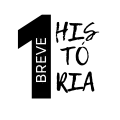How to Recover Your Facebook Account
Prevention Tips for Future Account Security
Use Strong, Unique Passwords
- Create a Complex Password:
- Use at least 12 characters
- Include a mix of uppercase and lowercase letters, numbers, and symbols
- Avoid personal information like birthdays or names
- Use a Password Manager:
- Consider tools like LastPass, 1Password, or Bitwarden
- Generate and store complex passwords securely
- Avoid Password Reuse:
- Use a unique password for Facebook, different from all other accounts
- Change your password regularly, at least every 3-6 months
- Enable Password Reset Protection:
- Go to Settings > Security and Login > Setting Up Extra Security
- Turn on “Use two-factor authentication to change password”
Implement Two-Factor Authentication (2FA)
- Enable 2FA:
- Go to Settings > Security and Login > Two-Factor Authentication
- Choose your preferred method: a) Authentication app (recommended) b) Text message (SMS) c) Security key
- Set Up Authentication App:
- Download an app like Google Authenticator or Authy
- Follow Facebook’s prompts to link the app to your account
- Generate Backup Codes:
- Store these codes securely for use when you can’t access your usual 2FA method
- Review 2FA Settings Regularly:
- Ensure your phone number and backup methods are up to date
Monitor Account Activity
- Check Login Activity:
- Regularly review Settings > Security and Login > Where You’re Logged In
- Log out of unfamiliar sessions and devices
- Set Up Login Alerts:
- Enable notifications for logins from new devices or browsers
- Go to Settings > Security and Login > Get alerts about unrecognized logins
- Use the Security Checkup Tool:
- Access this tool periodically to review and enhance your security settings
- Review Connected Apps and Websites:
- Go to Settings > Apps and Websites
- Remove any apps or websites you no longer use or don’t recognize
Enhance Email Security
- Secure Your Email Account:
- Use a strong, unique password for your email
- Enable 2FA on your email account
- Use a Dedicated Recovery Email:
- Set up a separate email address solely for account recovery purposes
- Be Cautious with Email Links:
- Verify the sender before clicking links in emails claiming to be from Facebook
- When in doubt, access Facebook directly through your browser
- Keep Recovery Information Updated:
- Regularly check and update the email addresses and phone numbers linked to your Facebook account
Practice Safe Browsing Habits
- Be Wary of Phishing Attempts:
- Don’t click on suspicious links, even if they appear to be from friends
- Be cautious of messages asking for personal information or login credentials
- Use Secure Connections:
- Avoid logging into Facebook on public Wi-Fi networks
- If necessary, use a VPN for added security
- Keep Software Updated:
- Regularly update your browser, operating system, and antivirus software
- Enable automatic updates when possible
- Be Cautious with Third-Party Apps:
- Only grant permissions to apps you trust
- Regularly review and revoke unnecessary app permissions
Educate Yourself and Stay Informed
- Follow Facebook Security Page:
- Like and follow the Facebook Security page for updates and tips
- Read Facebook’s Security Guidelines:
- Familiarize yourself with Facebook’s official security recommendations
- Stay Updated on Cyber Threats:
- Follow reputable cybersecurity news sources
- Be aware of new phishing tactics and scams
Implement Additional Security Measures
- Use Login Approvals:
- Enable the feature that requires approval for logins from new devices
- Set Up Trusted Contacts:
- Choose 3-5 trusted friends who can help you regain access if needed
- Go to Settings > Security and Login > Choose 3 to 5 friends to contact if you get locked out
- Limit Personal Information Sharing:
- Review your profile and remove or hide sensitive personal information
- Be cautious about what you share in posts and comments
- Use Privacy Settings:
- Regularly review and adjust your privacy settings
- Control who can see your posts, friend list, and personal information
Regular Account Maintenance
- Perform Periodic Security Audits:
- Set a reminder to review all security settings every few months
- Clean Up Friend List:
- Remove or restrict access for contacts you no longer interact with
- Backup Your Data:
- Regularly download a copy of your Facebook data
- Go to Settings > Your Facebook Information > Download Your Information
- Monitor Third-Party Logins:
- If you use Facebook to log into other services, regularly review these connections
Stay Vigilant with Mobile Security
- Secure Your Mobile Device:
- Use a strong passcode or biometric authentication on your smartphone
- Enable remote wipe features in case your device is lost or stolen
- Keep the Facebook App Updated:
- Enable automatic updates for the Facebook app
- Regularly check for and install updates manually if auto-update is disabled
- Be Cautious with Public Charging Stations:
- Avoid using public USB charging stations, as they can be compromised
- Use your own charger or a portable battery pack instead
- Use Facebook’s Security Features on Mobile:
- Enable app lock for additional security when opening the Facebook app
- Utilize device-specific login approvals
Understand and Utilize Facebook’s Privacy Tools
- Review Privacy Shortcuts:
- Go to Settings & Privacy > Privacy Shortcuts
- Use these tools to quickly adjust important privacy settings
- Manage Location Settings:
- Control when and how Facebook can access your location
- Regularly review and adjust these settings in your device and Facebook app
- Use the Privacy Checkup Feature:
- Periodically run Facebook’s Privacy Checkup to review and adjust who can see your information
- Control Ad Preferences:
- Manage how your data is used for advertising
- Adjust settings in Ad Preferences to limit data sharing
Be Mindful of Social Engineering Tactics
- Recognize Impersonation Attempts:
- Be wary of duplicate friend requests from existing contacts
- Verify unexpected messages from friends, especially those asking for money or personal information
- Avoid Oversharing:
- Think twice before posting personal details that could be used to answer security questions
- Be cautious about sharing your current location or travel plans publicly
- Use Caution with Quizzes and Games:
- Be skeptical of online quizzes that ask for personal information
- Review permissions before allowing apps to access your Facebook data
Implement Network Security at Home
- Secure Your Home Wi-Fi:
- Use WPA3 encryption if available, or at least WPA2
- Change the default router password to a strong, unique one
- Consider Using a VPN:
- Use a reputable VPN service when accessing Facebook, especially on public networks
- Ensure the VPN is turned on before logging into Facebook
- Separate Networks for IoT Devices:
- If possible, create a separate network for smart home devices to isolate them from your main network
Engage in Safe Content Sharing
- Think Before You Share:
- Consider the long-term implications of what you post
- Use Facebook’s audience selector tool to control who sees each post
- Be Cautious with Third-Party Content:
- Verify the source of articles or videos before sharing
- Be wary of sensationalist or “too good to be true” content
- Utilize Post Privacy Settings:
- Regularly check the privacy settings of your past posts
- Use the “Limit Past Posts” feature to quickly restrict old content
Stay Informed About Facebook’s Evolving Features
- Follow Facebook Newsroom:
- Keep up with official announcements about new features and security updates
- Participate in Beta Programs Cautiously:
- If you opt into beta features, be aware of potential security implications
- Report any bugs or security concerns you encounter
- Attend Facebook’s Security Webinars:
- Look out for and participate in Facebook’s security awareness events and webinars
Protect Your Business Page (If Applicable)
- Use Page Roles Wisely:
- Assign appropriate roles to team members (Admin, Editor, Moderator, etc.)
- Regularly review and update page role assignments
- Enable Two-Factor Authentication for Page:
- Require 2FA for all admins and editors of your business page
- Monitor Page Activity:
- Regularly check the Page Quality tab for any policy violations or issues
By implementing these additional security measures and staying informed about evolving threats and Facebook features, you can significantly enhance the security of your Facebook account. Remember, cybersecurity is an ongoing process that requires constant vigilance and adaptation to new challenges.