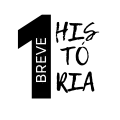How to Recover Your Facebook Account: A Comprehensive Guide
Losing access to your Facebook account can be a stressful experience. Whether you’ve forgotten your password, your account has been hacked, or you’re locked out for another reason, this step-by-step guide will help you recover your Facebook account quickly and securely. We’ll cover various scenarios and provide detailed instructions to ensure you regain access to your valuable social media presence.
1. Identify Your Account Recovery Scenario
Before proceeding with any recovery steps, it’s crucial to accurately identify the situation you’re facing. This will help you choose the most effective recovery method. Common scenarios include:
- Forgotten password
- Hacked account
- Locked out due to suspicious activity
- Disabled account
- Lost access to the email or phone number associated with the account
Take a moment to consider what exactly is preventing you from accessing your account. This reflection will guide you through the most appropriate recovery process.
2. Recovering a Forgotten Password
If you simply can’t remember your password, don’t worry. Facebook has a straightforward process to help you regain access:
- Go to the Facebook login page (www.facebook.com).
- Click on the “Forgot Password?” link located below the password field.
- Enter the email address or phone number associated with your account. If you have multiple emails or phone numbers, try each one until you find the correct one.
- Choose a recovery method:
- Email: Facebook will send a 6-digit code to your email address.
- SMS: You’ll receive a text message with a recovery code on your phone.
- Check your email or phone for the code and enter it on the Facebook recovery page.
- Create a new, strong password. Ensure it’s at least 12 characters long, includes a mix of uppercase and lowercase letters, numbers, and special characters.
- Log in with your new password and update your security settings.
Pro Tip: If you can’t access the email or phone number associated with your account, click on the “No longer have access to these?” link on the recovery page. Facebook will provide alternative recovery options.
3. Dealing with a Hacked Account
If you suspect your account has been compromised, act quickly to minimize potential damage:
- Visit Facebook’s Hacked Accounts page (www.facebook.com).
- Click on the “My Account Is Compromised” button.
- Enter the email address or phone number associated with your account, then click “Search”.
- Follow the prompts to secure your account. This may include:
- Changing your password immediately
- Reviewing recent login activity
- Removing suspicious apps or browser extensions
- Once you regain control, take these additional steps:
- Enable two-factor authentication for extra security
- Review and update your privacy settings
- Check your payment methods and remove any you don’t recognize
- Inform your friends that your account was compromised and ask them to ignore any suspicious messages they might have received
- Run a security scan on your device to check for malware
Remember, Facebook will never ask for your password via email or message. Be wary of phishing attempts that may have led to the hack.
4. Unlocking a Locked Account
Facebook may lock your account if it detects suspicious activity. To unlock it:
- Try logging in as usual. You’ll likely see a message explaining why your account is locked.
- Follow Facebook’s on-screen instructions to verify your identity. This process may include:
- Identifying friends in photos: Facebook will show you pictures of your friends, and you’ll need to correctly name them.
- Answering security questions: These are questions you set up when creating your account or during previous security checks.
- Providing a government-issued ID: You may need to upload a copy of your driver’s license, passport, or other official identification.
- Wait for Facebook to review your information. This can take anywhere from a few hours to several days.
- Check your email regularly for updates from Facebook regarding your account status.
- Once unlocked, review your account’s security settings and update them as necessary.
Note: If you’re traveling or accessing your account from a new device or location, inform Facebook in advance to avoid automatic lockouts.
5. Appealing a Disabled Account
If Facebook has disabled your account due to perceived violations of their Community Standards:
- Go to Facebook’s Request Review page (www.facebook.com).
- Fill out the appeal form with accurate and detailed information:
- Provide your full name as it appears on your Facebook account
- Upload a clear image of your ID if prompted
- Explain in detail why you believe your account was disabled by mistake
- Be honest and respectful in your explanation
- Submit any relevant documentation to support your case. This could include:
- Screenshots of your account activity
- Evidence that contradicts the reason for disabling (if known)
- Click “Send” to submit your appeal.
- Wait for Facebook’s response. This process can take several days to weeks.
- Check your email (including spam folder) regularly for updates from Facebook.
If your first appeal is unsuccessful, you may be able to submit another appeal after a certain period. Use this time to review Facebook’s Community Standards thoroughly to ensure compliance.
6. Preventive Measures for Future Security
After recovering your account, take these steps to enhance security and prevent future issues:
- Use a strong, unique password:
- Aim for at least 12 characters
- Include a mix of uppercase and lowercase letters, numbers, and symbols
- Avoid using personal information or common words
- Consider using a password manager to generate and store complex passwords
- Enable two-factor authentication (2FA):
- Go to Settings > Security and Login
- Set up 2FA using an authenticator app for the highest level of security
- Add multiple backup methods (e.g., email, SMS) in case you lose access to your primary 2FA method
- Regularly review your login activity and connected devices:
- Check the “Where You’re Logged In” section in your security settings
- Remove any unfamiliar or old sessions
- Enable login alerts to receive notifications of new logins
- Be cautious of phishing attempts and suspicious links:
- Don’t click on links in unsolicited emails or messages
- Verify the sender’s identity before providing any personal information
- Use Facebook’s official app or type the URL directly into your browser
- Keep your email account secure:
- Use a strong, unique password for your email
- Enable 2FA on your email account
- Regularly check for suspicious activity
- Update your privacy settings:
- Review who can see your posts and personal information
- Limit the information visible to the public
- Be cautious about what you share, even with friends
- Educate yourself about current online threats and Facebook’s security features:
- Stay informed about common scams and how to avoid them
- Regularly check Facebook’s Security Center for updates and best practices
7. What to Do If Standard Recovery Methods Fail
If you’re still unable to access your account after trying the above methods:
- Check Facebook’s Help Center for additional recovery options:
- Look for articles related to your specific issue
- Use the search function to find lesser-known recovery methods
- Try contacting Facebook through their official support channels:
- Use the “Report a Problem” feature in the Help Center
- Look for options to contact Facebook directly, which may vary depending on your location and account type
- Reach out to Facebook on Twitter (@FacebookApp) for assistance:
- Briefly explain your issue and ask for guidance
- Be patient, as response times can vary
- Consider if you have any trusted contacts who can help verify your identity:
- If you’ve previously set up trusted contacts, they can assist in the recovery process
- Reach out to these contacts and follow Facebook’s instructions for this recovery method
- As a last resort, consider creating a new account:
- If all recovery methods have failed, you may need to start fresh
- Inform your friends and family about your new account
- Be sure to implement strong security measures on your new account from the start
Conclusion
Recovering your Facebook account can be a challenging process, but with patience and persistence, most users can regain access. Remember that prevention is key – regularly updating your security settings, being vigilant about your online activities, and staying informed about potential threats can help you avoid future account issues.
By following this comprehensive guide, you should be well-equipped to handle various account recovery scenarios and secure your Facebook presence against future problems. Stay safe, stay informed, and enjoy your social media experience responsibly!