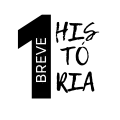NREGA States: Where is the Scheme Applicable in India?
How to Check NREGA Status in Your State: A Step-by-Step Guide
Checking the status of NREGA in your state is an important step for rural workers and interested parties to stay informed about the program’s implementation. Follow this detailed guide to access the information you need:
- Access the Official MGNREGA Website
- Open your web browser
- Type or copy-paste the URL: http://nrega.nic.in
- Press Enter to load the official MGNREGA homepage
- Navigate the Homepage
- Look for the “Select State” option, usually located at the top of the page
- If you don’t see it immediately, check for a “State Portal” or “State-wise Information” section
- Select Your State
- Click on the dropdown menu labeled “Select State”
- Scroll through the list of states and Union Territories
- Click on your state’s name to select it
- Explore State-Specific Information
- Once your state is selected, you’ll be directed to a state-specific page
- Look for sections like “Reports,” “Dashboard,” or “Statistics”
- View Employment Reports
- Find the “Employment Provided” or similar section
- Look for data on:
- Number of households provided employment
- Person-days of employment generated
- Average days of employment per household
- Check Works Undertaken
- Locate the “Works” or “Projects” section
- Review information on:
- Types of works being carried out
- Number of ongoing projects
- Completed works and their impact
- Analyze Fund Utilization
- Find the “Financial Progress” or “Fund Utilization” section
- Examine details such as:
- Total funds allocated to your state
- Funds released and utilized
- Expenditure on wages and materials
- Download Detailed Reports
- Look for a “Download” or “Reports” option
- Select the specific report you’re interested in
- Choose the format (PDF, Excel, etc.) and save it to your device
- Check Real-Time Data
- Some states offer real-time or near real-time data
- Look for sections labeled “Live Data” or “Daily Progress”
- Understand Performance Indicators
- Review key performance indicators like:
- Timely wage payment
- Women’s participation rate
- Average wage rate
- Review key performance indicators like:
- Compare with National Averages
- Look for options to compare your state’s performance with national averages
- This can give context to your state’s implementation effectiveness
- Access Local Information
- For more specific, local-level data:
- Note down your district and block names
- Look for a “District-wise” or “Block-wise” data option on the website
- For more specific, local-level data:
- Contact Gram Panchayat Office
- If you need hyper-local information:
- Find the contact details of your local Gram Panchayat office on the website
- Call or visit the office for specific queries about NREGA in your area
- If you need hyper-local information:
- Stay Updated
- Check for a “News” or “Updates” section on the website
- Look for recent circulars or notifications related to NREGA in your state
- Provide Feedback
- Many state portals have a feedback or grievance redressal system
- Use this to report issues or suggest improvements in NREGA implementation
By following these steps, you can gain comprehensive insights into the status and performance of NREGA in your state, enabling you to make informed decisions and participate effectively in the program.