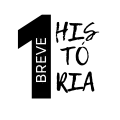Recovering Your Facebook Account Using Trusted Contacts
For Facebook users, the Trusted Contacts recovery method offers a unique and personal way to regain access to your account. This feature allows you to designate close friends or family members who can help you recover your account when other methods aren’t available.
What Are Trusted Contacts?
Trusted Contacts are 3-5 Facebook friends you choose to help you if you ever have trouble accessing your account. These should be people you trust and can easily get in touch with outside of Facebook.
When to Use Trusted Contacts Recovery
You might need to use Trusted Contacts recovery in situations such as:
- You can’t access your email or phone number associated with the account
- You’ve forgotten your password and other recovery methods aren’t working
- Your account has been hacked, and you need a secure way to regain control
Setting Up Trusted Contacts
It’s important to set up Trusted Contacts before you need them:
- Go to your Facebook Security Settings
- Find the “Choose 3 to 5 friends to contact if you get locked out” section
- Select your trusted friends carefully
- Notify these friends that you’ve chosen them for this role
Steps to Recover Your Facebook Account via Trusted Contacts
If you need to use this method, follow these steps:
- Attempt to log in: Go to the Facebook login page and try to log in with your usual credentials.
- Click on “Forgot account?”: This option appears below the password field.
- Select “Reveal my trusted contacts”: You’ll be asked to enter a word or phrase that describes one of your trusted contacts.
- Get in touch with your trusted contacts: Facebook will provide recovery codes for each of your trusted contacts. You’ll need to contact at least 3 of them to get their codes.
- Enter the recovery codes: Once you have at least 3 codes, enter them on the recovery page.
- Reset your password: After verifying the codes, you’ll be able to set a new password and regain access to your account.
Tips for Effective Trusted Contacts Recovery
- Choose trusted contacts who live in different areas or use different internet service providers.
- Select friends or family members you can easily contact outside of Facebook.
- Regularly review and update your trusted contacts list.
- Inform your trusted contacts about their role and how the process works.
Advantages of Trusted Contacts Recovery
- Personal touch: This method relies on people you know and trust.
- No need for email or phone: Useful when you can’t access other recovery methods.
- Added security: Hackers are less likely to know or be able to contact your trusted contacts.
Considerations
- Choose trusted contacts who are easily reachable or have reliable international communication methods.
- Be aware of potential language barriers if your trusted contacts speak different languages.
- Consider time zone differences if some of your trusted contacts live outside your country.
What If Trusted Contacts Recovery Doesn’t Work?
If you’re unable to recover your account using Trusted Contacts, Facebook offers alternative recovery options:
- Email Recovery: If you have access to your registered email address.
- SMS Recovery: If you have a mobile number linked to your account.
- ID Verification: In some cases, you might need to provide a form of identification to prove your identity to Facebook.
Maintaining Account Security
To reduce the likelihood of needing account recovery:
- Use a strong, unique password for your Facebook account.
- Enable two-factor authentication for an extra layer of security.
- Regularly review your account’s login activity and security settings.
- Be cautious when accessing Facebook on public or shared devices.
By setting up and using the Trusted Contacts recovery method, Facebook users have an additional, personal way to regain access to their accounts. This feature combines the convenience of social connections with robust security measures, ensuring that even if other recovery methods fail, you have a reliable backup option.
Remember, the key to successful Trusted Contacts recovery is preparation. Set up your contacts now, and make sure they understand their role in helping you maintain access to your Facebook account.